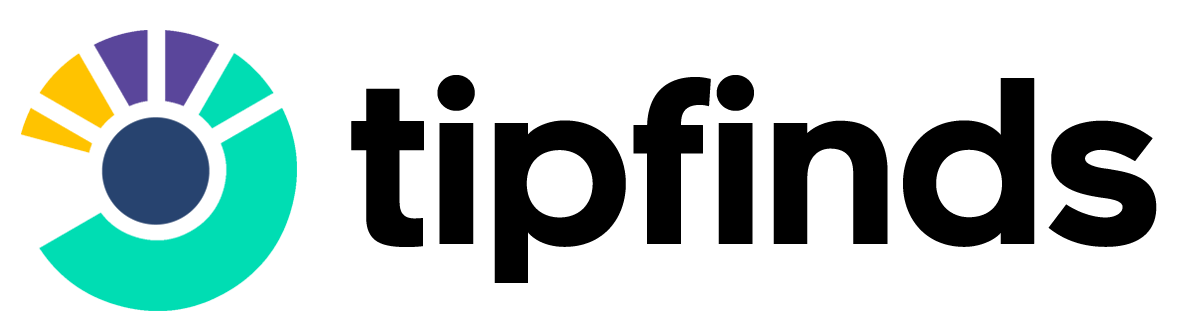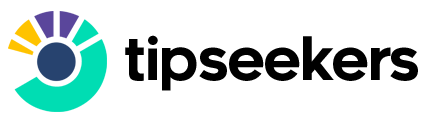Image editing is an essential tool for anyone who wants to enhance their photos or graphics. Whether you’re a professional photographer or a social media user, you’ll likely need to edit your images at some point. Fortunately, there are many free image editing tools available online that you can use to edit your images.
One of the best free image editing tools available online is Canva. Canva is an all-in-one graphic design platform that allows you to create stunning graphics, posters, and social media posts. One of the best features of Canva is its image editing tool. With Canva’s image editing tool, you can adjust the brightness, contrast, saturation, and hue of your images. You can also crop and resize your images, add filters and effects, and even remove the background from your images.
Canva offers both a free and a paid version of their platform. Here are the details of their pricing plans:
- Canva Free The free plan allows users to access a wide range of design templates, photos, graphics, and fonts. However, some features, such as premium templates and images, are not available on this plan.
- Canva Pro The paid plan, which is Canva Pro, offers more features and tools. It includes everything from the free plan, as well as access to additional premium templates and images, the ability to resize designs, and the option to upload your own fonts and logos. It also includes the option to create a brand kit and share designs with your team.
Canva’s free version offers a variety of design features and tools that you can use to create high-quality graphics and designs.
Here are some of the features included in the free version of Canva:
- Templates: Canva provides access to over 250,000 templates that you can use to create designs for a variety of purposes, including social media, marketing, education, and more.
- Graphics and Photos: Canva provides access to millions of free graphics and photos that you can use in your designs. You can also upload your own images and graphics.
- Text: Canva includes a variety of fonts, styles, and text effects that you can use to create custom text designs.
- Backgrounds: You can use Canva’s backgrounds to create custom backgrounds for your designs. Canva offers a variety of pre-made backgrounds, or you can upload your own.
- Shapes: Canva allows you to add shapes to your designs, which can be customized with colors and effects.
- Collaborate: You can invite others to collaborate on your designs, which can be helpful for group projects or design teams.
- Download: Once you have created your design, you can download it in a variety of formats, including JPG, PNG, PDF, and more.
While the free version of Canva has many features, it does have limitations. For example, some premium templates, images, and design elements are only available in the paid version of Canva.
The pricing for Canva Pro varies depending on the billing frequency and the number of users:
- Monthly Plan: $12.95 per user per month
- Annual Plan: $119.40 per user per year (billed annually, saving 23% compared to the monthly plan)
- Enterprise Plan: Custom pricing for larger organizations, which includes additional features such as unlimited storage, custom templates, and a dedicated account manager.
Canva also offers a 30-day free trial for Canva Pro, which allows users to access all the features before committing to a paid plan.
Another great free image editing tool is GIMP. GIMP is a powerful image editing software that offers a wide range of features and tools. With GIMP, you can edit your images in a variety of ways, including adjusting brightness, contrast, and color levels, cropping and resizing images, and removing unwanted objects or blemishes. GIMP also allows you to create layers and masks, add filters and effects, and even create your own graphics and illustrations.
If you’re looking for a simple and easy-to-use image editing tool, then Pixlr is a great option. Pixlr is a free online image editing tool that offers a user-friendly interface and a variety of editing tools. With Pixlr, you can crop and resize your images, adjust brightness, contrast, and saturation, add filters and effects, and even remove unwanted objects or blemishes.
Finally, if you need to quickly edit an image on-the-go, then the Adobe Photoshop Express app is a great option. Adobe Photoshop Express is a free image editing app that you can use on your mobile device. With Adobe Photoshop Express, you can crop and resize your images, adjust brightness, contrast, and saturation, and add filters and effects.
Other Options
Here are a few additional online tools for free image editing:
- Fotor Fotor is a robust online photo editor with a wide range of features and capabilities. With Fotor, you can crop, resize, and add filters and effects to your photographs as well as change their brightness, contrast, and saturation. To help you produce great graphics and posters, Fotor also provides a range of templates and styles.
- PicMonkey With a variety of features and capabilities, PicMonkey is a user-friendly online image editing application. You may trim and resize your photos using PicMonkey, as well as edit their brightness, contrast, and saturation, and add filters and effects. You can use PicMonkey’s wide selection of templates and designs to make graphics and social media postings.
- BeFunky BeFunky is a feature-rich online image editor with a wide range of tools and capabilities. You may crop and resize your images using BeFunky, change the brightness, contrast, and saturation of your photos, and apply filters and effects. You can utilize BeFunky’s wide selection of themes and designs to make graphics and social media postings.
- Photopea With many of the same capabilities as Adobe Photoshop, Photopea is a strong online image editing program. You may add filters and effects, change brightness, contrast, and color levels, as well as build layers and masks using Photopea. Moreover, Photopea supports a wide range of file types, such as PSD, AI, and Sketch.
In conclusion, there are many free image editing tools available online that you can use to enhance your photos and graphics. Whether you need a powerful image editing software or a simple and easy-to-use tool, there is an option out there that will meet your needs. So go ahead and give one of these tools a try, and take your images to the next level.