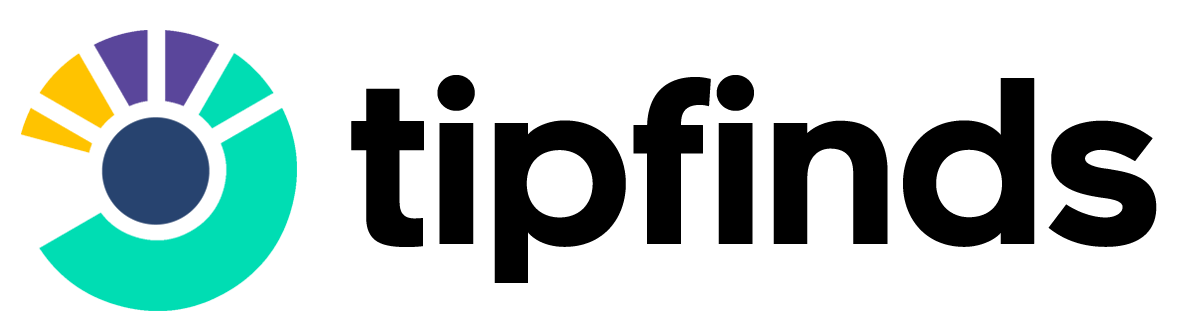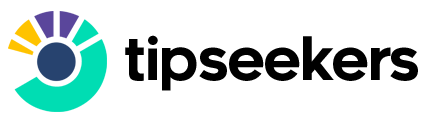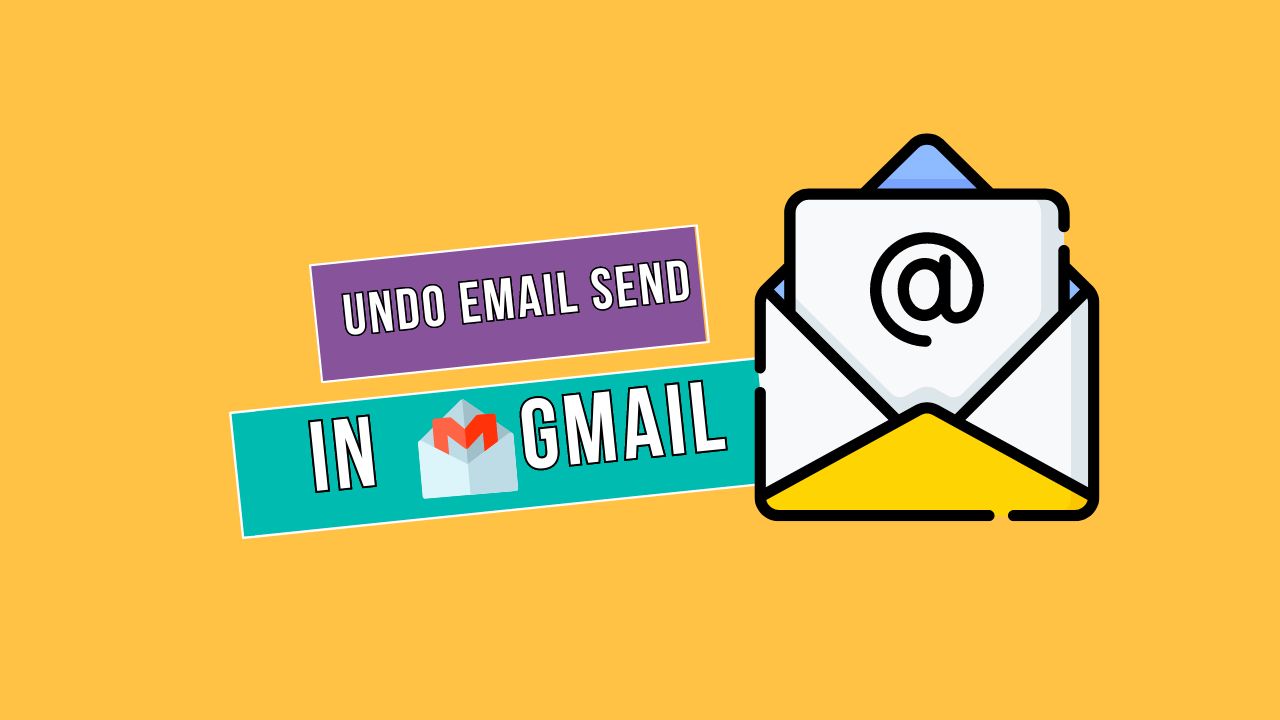Have you ever hit the “send” button on an email only to realize seconds later that you made a mistake or forgot to include something important? If you use Gmail, you’re in luck – there’s a feature called “Undo Send” that allows you to cancel the sending of an email if you change your mind or notice a mistake right after hitting the send button. Here’s how to use the “Undo Send” feature in Gmail:
What is “Undo Send”
is a feature in Gmail that allows you to cancel the sending of an email if you change your mind or notice a mistake immediately after hitting the send button. This feature gives you a short time window after sending an email to cancel the message and make any necessary changes before it is sent to the recipient(s).
Step 1: Enable Undo Send

The first step to undoing sent emails in Gmail is to enable the “Undo Send” feature. To do this, follow these steps:
Open your Gmail account and click on the gear icon in the upper right corner.
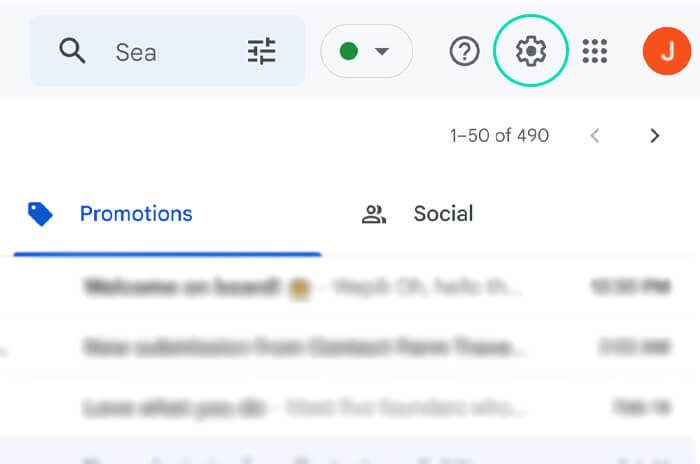
Select “Settings” from the drop-down menu.
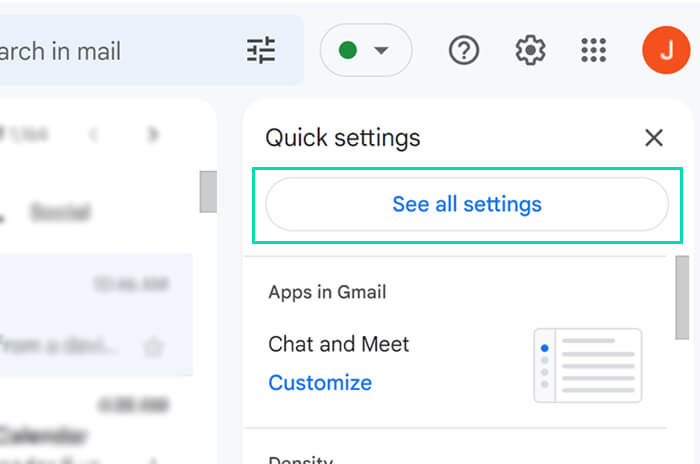
Scroll down until you see the “Undo Send” option and click on it.
In the “Undo Send” section, check the box next to “Enable Undo Send.”
Select the amount of time you would like to have to undo the send. You can choose between 5, 10, 20, and 30 seconds.
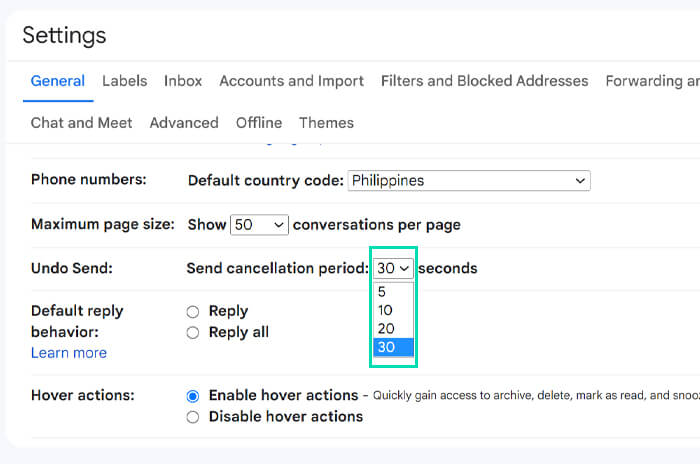
Once you have made your selection, click on the “Save Changes” button at the bottom of the page.
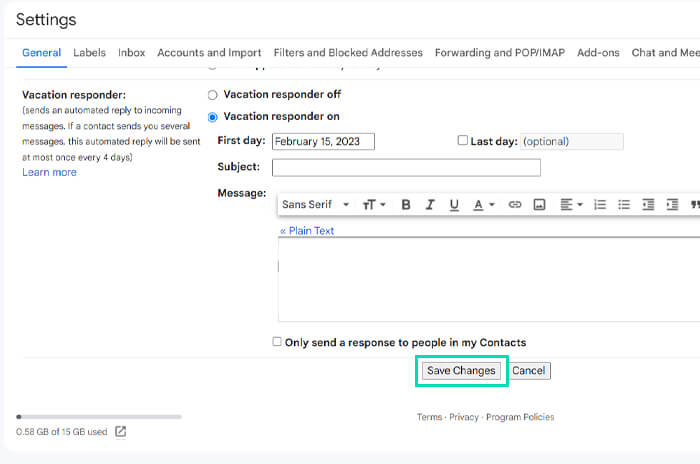
Step 2: Compose and Send Your Email
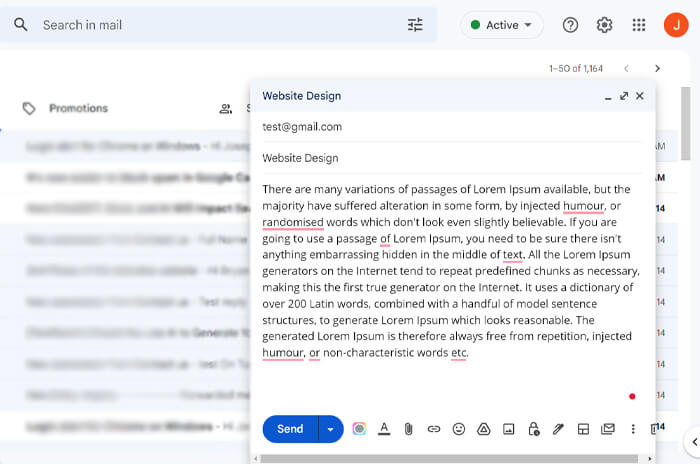
Now that you’ve enabled the “Undo Send” feature, you can compose and send your email as usual.
Step 3: Undo the Send
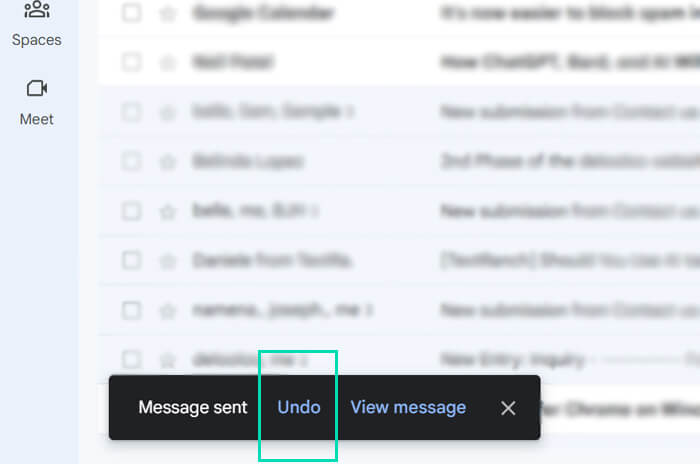
If you decide you want to undo the send, look for the “Undo” button that appears at the top of the page immediately after you send the message. Click the “Undo” button to stop the message from being sent.
Keep in mind that the “Undo Send” feature only gives you a short amount of time to cancel the sending of an email, so you need to act quickly if you want to undo the send. However, even with a short time window, this feature can be a real lifesaver if you accidentally send an email to the wrong person or forget to include an important detail in your message.
In conclusion
The “Undo Send” feature in Gmail is a great tool that can help you avoid embarrassing mistakes and save you from potential disasters. By following the steps outlined above, you can easily enable this feature and use it to your advantage.